If you have changed your job or applied for a new visa and want to check your UAE visa status, you should use the following guide/methods to make the process easier.
In this post, we will tell you how to check your UAE visa status, whether you are using your passport number, Emirates ID, or application number. By reading this guide, you can check your visa status instantly.
Let’s read the complete guide: How to Check UAE Visa Status & Validity
1. Access the Platform
You must first access the right platform to check your UAE visa status. You can get this information from the websites or apps provided by the government:
- ICP Website: This is the official website of the Federal Authority for Identity, Citizenship, Customs & Port Security.
- GDRFA Website: The website of the General Directorate of Residency and Foreigners Affairs (GDRFA) to check your visa status in Dubai.
- Emirates ID App: If you are a UAE resident, you can also use the Emirates ID app.
2. Provide the Required Information
In this step, you will need to provide some necessary information to check your visa status. This information may be as follows:
- Passport Number: If your visa is linked to a passport, enter its number.
- Emirates ID: If you are a resident, enter your Emirates ID number.
- Application Number: Provide the application number if this is your first visa.
- File Number: The file number is required to check the visa status in Dubai.
3. Process the Request
Once you have provided your information, the website or app will check your visa status based on the information you provided and provide you with the results, such as:
- Visa Status (Active, Canceled, or Expired)
- Visa Expiration Date
- Last Exit Date (If the visa has been canceled)
- Visa Application Date
Different Ways to Check
Now let’s talk about the different ways you can check your UAE visa status.
1. Check Visa Status by Passport Number
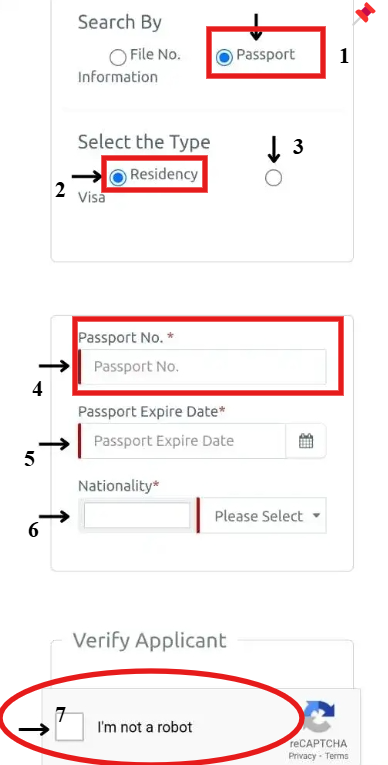
This is a simple way to check your visa or residency status:
- Visit the ICP (Federal Authority for Identity, Citizenship, Customs & Port Security) website.
- Select “Passport Information” from the “Search by” option.
- Select either the “Visa” or “Residency” option.
- Enter your passport number, its expiration date, and nationality.
- Complete the reCAPTCHA and click Search.
If you have selected “Visa”, you will see the following information:
- File Number
- Emirates Unified Number
- File Status
- File Issue Date
- File Expiration Date
If you have selected “Residency”, you will see the following information:
- File Number
- Emirates Unified Number
- File Status (Active, Cancelled or Expired)
- File Issue Date
- File Expiration Date
2. Check Visa Status via Emirates ID
If you are already a UAE resident and have an Emirates ID, you can use this method to check your visa status:
- Visit the ICP website.
- Select “File Number” in “Search by”.
- Select either “Visa” or “Residency”.
- Select the “Emirates ID” option.
- Enter your Emirates ID number, nationality, and date of birth.
- Complete reCAPTCHA and click Search.
After that, your visa status and other details will appear on your screen.
3. Check visa status via application number
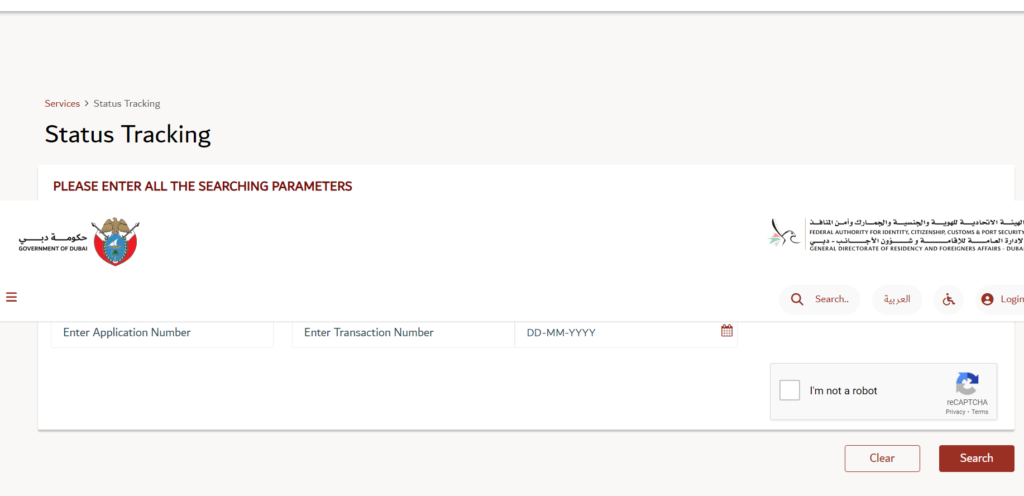
If this is your first visa and you have not applied for any visa in the UAE yet, you can use this method:
- Go to the Application Tracking System on the “ICP website“.
- Enter your email and application number.
- Complete reCAPTCHA and click Search.
- The status of your visa application will appear on the screen.
4. Check Dubai visa status via the GDRFA website
You can use the GDRFA website to check your visa status in Dubai:
- Go to the Visa Status page on the GDRFA website.
- Select “Application” in the “Search by” option.
- Enter your application number, transaction number, and payment date.
- Complete the reCAPTCHA and click Search.
- Your Dubai visa status will appear on the screen.
FAQs
1. Can I check my UAE visa status using my passport number?
Yes, you can check your UAE visa status using your passport number.
2. How do I check my visa status on my mobile phone?
Go to the ICP website, select the “Passport Information” and “Visa” options, and enter your details.
3. Can I check my visa status offline?
Yes, You can also check your visa status by visiting your nearest typing center or Amer Center.
Conclusion
Now you are aware of the different ways to check the status and validity of your UAE visa, whether you use your passport number, Emirates ID, or application number. With APP Formula you can make checking your visa status easy and fast.




