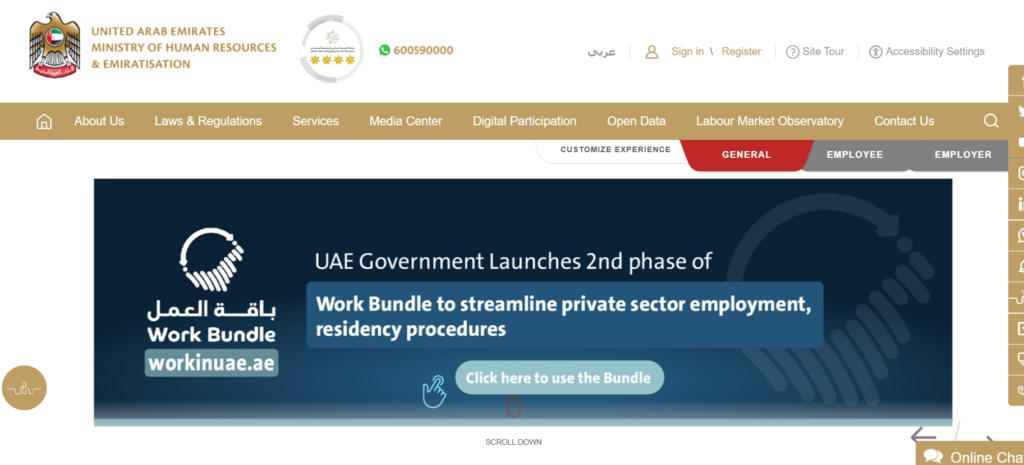Getting a job in the UAE is not only a dream come true, it also starts with meeting the legal requirements. The most important of these requirements is obtaining a UAE Labour Card number, which is proof of the legal status of your employment. If you don’t know how to find a Labour Card number, don’t worry! This post will provide you with a step-by-step guide.
What is a Labor Card and why is it important?
Think of the Labour Card as your employment ID card, issued by the MOHRE (Ministry of Human Resources and Emiratisation). It contains your employment and personal information, such as:
- Your name and nationality
- Your occupation
- Your employer details
- Your Labour Card number
- Your card expiry date
- Without a Labour Card number, you can:
- Cannot verify employment
- Cannot apply for or renew a visa
- Cannot access government services
- Cannot file complaints about your salary
Therefore, it is a very important document that every employee should keep.
Documents Needed to Get a UAE Labor Card
| Document | Description |
|---|---|
| Employee photo | Recent passport-sized photo as per UAE requirements. |
| Valid passport | A copy of your passport. |
| Health certificate | From a recognized medical center in the UAE. |
| Employment contract | Signed copy. |
| Employer’s trade license | Proof the employer is registered to hire. |
3 ways to find your Labour Card number
1. Via Emirates ID
You can find your Labour Card information on the MOHRE website using your Emirates ID:
1. Go to the MOHRE website (mohre.gov.ae).
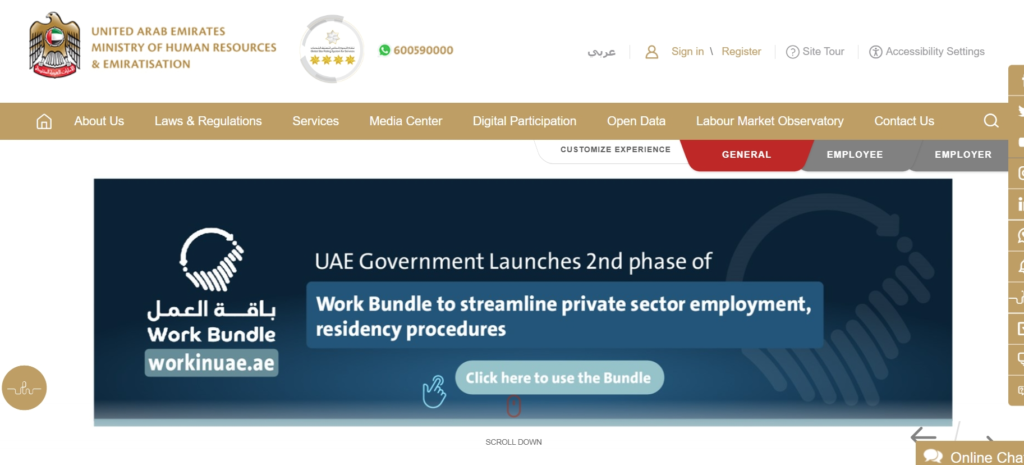
2. Click on the “Services” tab.
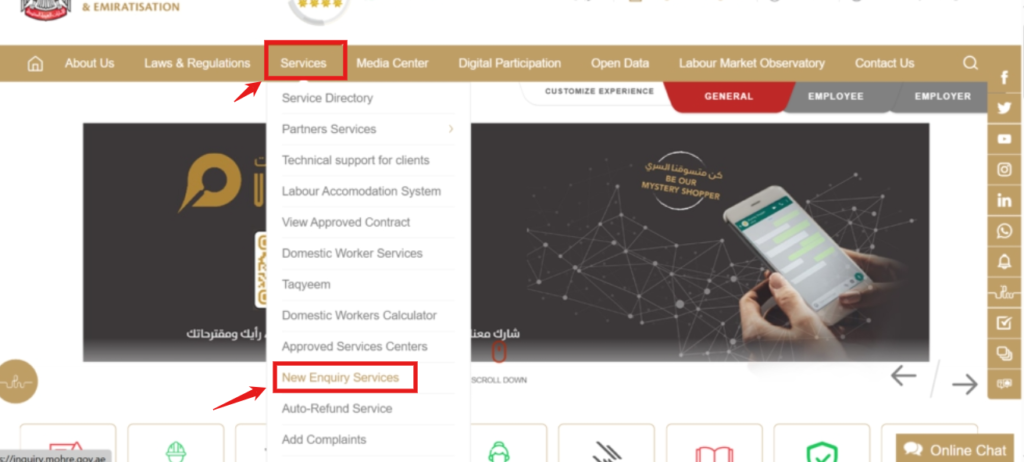
3. Select “New Inquiry Services”.
4. Select “Print Electric Work Permit”.
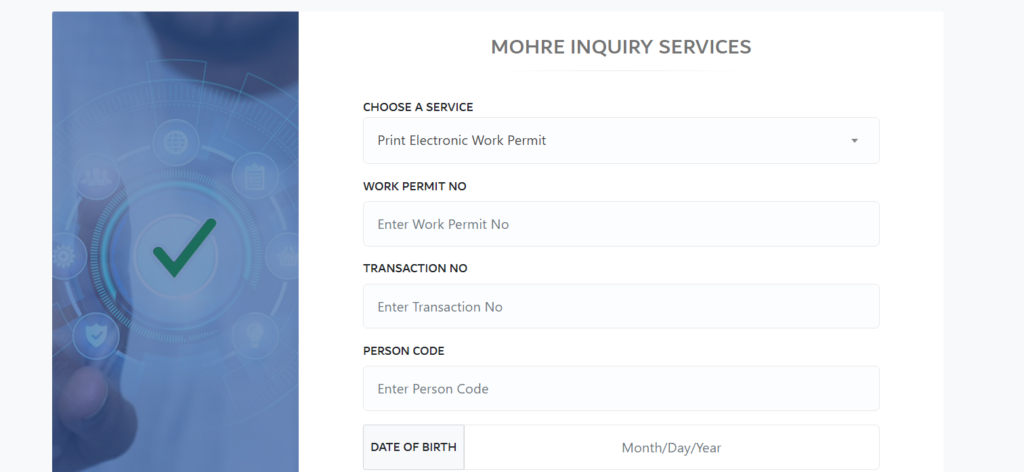
5. Enter your Emirates ID number.
6. Click on “Search” and view your Labour Card details.
7. Take a printout of your card by clicking on the “Print” option.
2. Through the MOHRE app
The MOHRE app provides you with Labour Card information easily:
- Download the MOHRE app from Google Play or iOS App Store.
- Log in with your Emirates ID or create a new account.
- Click on the profile icon.
- Select the “View Labour Card” option and view your Labour Card details.
Visit a Tas’heel Service Centre
If you are unable to use the online service, visit a Tas’heel Service Centre:
- Find the nearest Tas’heel Centre.
- Visit the customer service desk and request to find your Labour Card number.
- Provide your identification via Emirates ID or passport.
- Get your Labour Card details.
Labour Card Renewal and Legal Requirements
Labour Card must be renewed on time.
- Validity: 2 years for private sector employees and 3 years for government employees.
- Renewal Deadline: Renew within 50 days of expiration.
- Penalties: Failure to renew on time may result in fines and legal action.
FAQs: Frequently Asked Questions
What to do if you cannot find your Labour Card number?
Check MOHRE records to ensure your employment details are up to date.
Visit a Tas’heel Service Center.
How to find your Labour Card number if you do not have an Emirates ID?
As a new employee, your employer must provide you with your Labour Card number.
Use online resources after your Emirates ID is issued.
How to update the information on your Labour Card?
Contact your employer and have the information updated through MOHRE.